Scientific Computing
J. Nathan Kutz
Investigate the flexibility and power of project-oriented computational analysis, and enhance communication of information by creating visual representations of scientific data.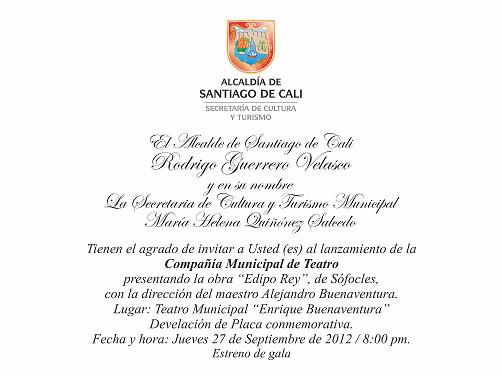
Announcements
Thank you for joining Scientific Computing!
This message is to remind you that the course officially begins in a few days, on September 24th. Once the course goes live, please take a few moments to read through the course welcome page and watch the welcome video. There is a lot of useful information there about the course. For now, you should plan to allocate between 10 and 15 hours per week on the Scientific Computing course. There will be roughly 2 hours of lectures per week, as well as weekly homework assignments. The homework assignments will consist of computational exercises and assignments using information contained in both the lecture as well as the course lecture notes packet. You will need to download the course lecture notes packet to be able to complete some of the quiz questions as well as form a knowledge base for the course. As soon as the course opens, you will be able to download it in the course resources or at Course Lecture Notes Packet . A text book is not necessary, as the course is self-contained and the course notes are provided. To be successful in the course, you should have a strong background in linear algebra, and familiarity with methods of ordinary differential equations and basic programming structure. With this background, you should be able to develop the codes necessary for the homework in the course. Given the computational nature of the course, access to MATLAB (www.mathworks.com) or Octave (www.gnu.org/software/octave) is essential. MATLAB provides student editions for $99 that you can download via the web. Octave is a free (or by donation) alternative to MATLAB that can also be downloaded and installed via the web. Either software should suffice for all the needs of the course, but we strongly recommend MATLAB. My goal is that by the end of the course you will be able to investigate the flexibility and power of project-oriented computational analysis. It has been a lot of work and a lot of fun getting this course ready for you. I sincerely hope you enjoy it! I sincerely hope you enjoy the course, Nathan Kutz


No comments:
Post a Comment